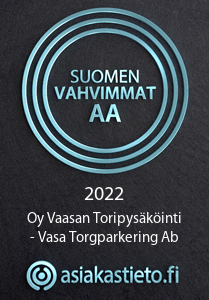ToriParkki offers a mobile parking payment system in co-operation with EasyPark.
Mobile payment is based on automatic license plate recognition. You can activate it in EasyPark app with these instructions:
Mobile payment is based on automatic license plate recognition. You can activate it in EasyPark app with these instructions:
- Open EasyPark app and tap on “vehicles“
- Tap on the three dots next to your license plate
- Select “enable camera parking”
When entering ToriParkki, the camera recognizes your license plate, opens the gate and starts a parking with EasyPark.
When driving out of ToriParkki, the camera recognizes your license plate, opens the gate and stops the parking. Please note there might be a service fee associated with an EasyPark business account. You can get a receipt for your parking either by logging in to easypark.fi or from the app.
If you already have a monthly parking contract with ToriParkki and you have not given your license plate number when getting it and are an EasyPark user, please follow these instructions:
- Open EasyPark app and tap on “vehicles”
- Tap on the three dots next to your license plate
- Remove the selection from “enable camera parking”
If you still want to use automatic camera parking with EasyPark in other parking garages, please contact EasyPark customer service via phone 09 4245 2020 or by email asiakaspalvelu@easypark.net.